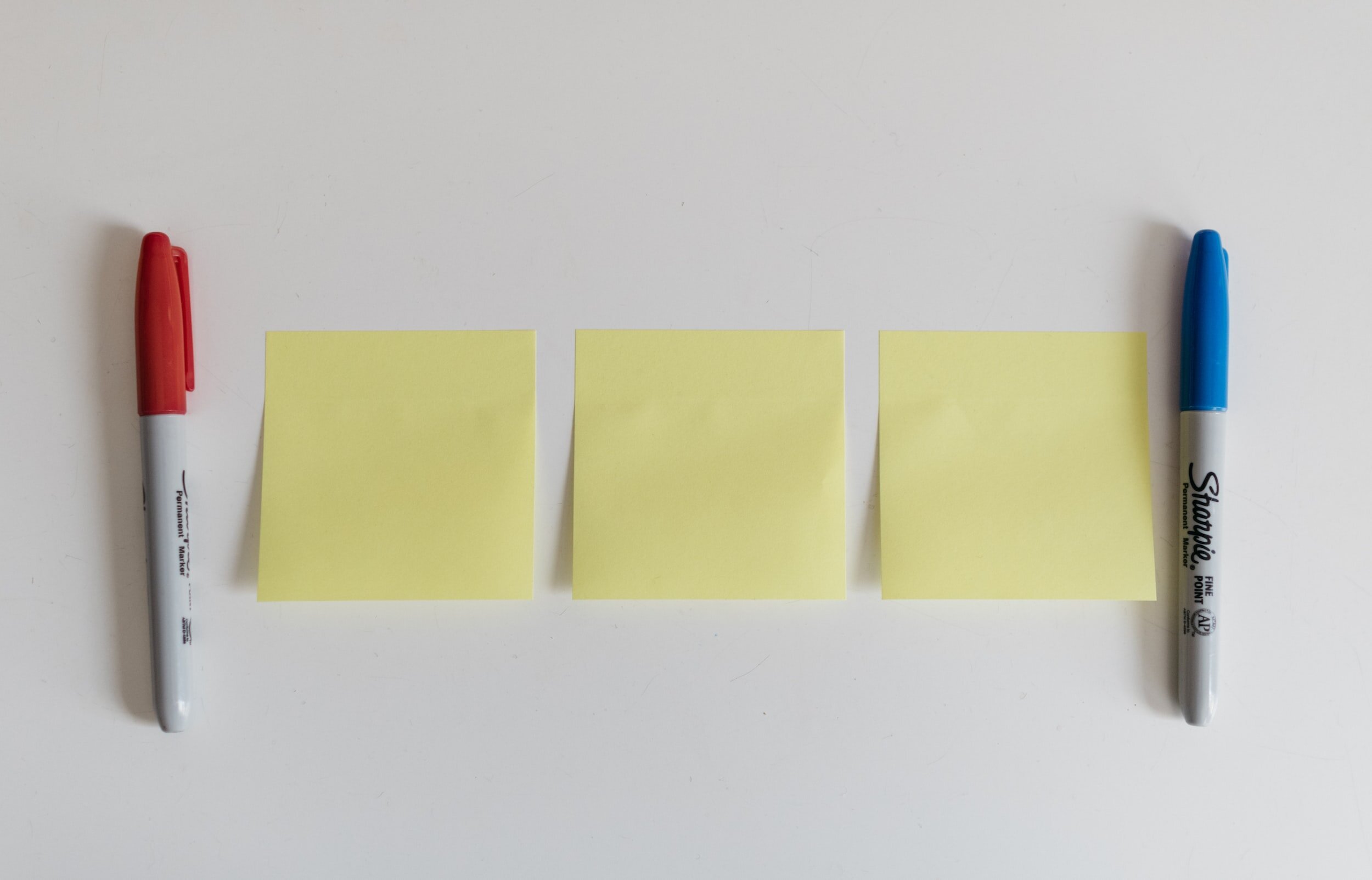
Design Sprint
Sprint Day 1 - Mapping
Savr, a GV-inspired fictional startup app company that provides quality recipes to users, has recently encountered negative feedback stating that their recipes can be difficult and confusing to follow. Pain points include timing, order of steps, and how users learn new techniques and other difficulties related to the actual preparation of the recipes. Research highlights show that there are several areas with room for improvement in the overall user experience.
Some insights I have gathered include that users seek validation regarding their progress in the cooking process: they want to know if they’re on the right path and can not tell that from only seeing a picture of the final product. They value efficiency - both in time and also in the amount of dishes that need to be used in meal preparation. What they really want is the most logical sequence of steps to follow without having to read ahead in the recipe and figure that out for themselves. They don’t like surprises and want a little room to make mistakes. Expectations are for cooking to be fun and educational!
Sprint Day 2 - Sketching
For today’s lightning demo, I found three sources of inspiration that will contribute towards a solution for Savr’s problem: the recipe sections in both Food & Wine’s website and AllRecipes.com, as well as a YouTube video on how to survive daily life with a newborn.
This video provided great general tips such as:
-Utilize time efficiently by completing certain tasks while the baby is sleeping.
-Create lists of jobs to be done in the most logical order.
-Be clear on what you want to accomplish each step of each day.
While a recipe app is different from raising a baby, these insights can be applied to the app by improving the recipe direction’s timing, order, and clarity.
This experience on AllRecipes.com has the positive aspect of the user having control over their cooking process by getting to easily select a recipe that fits in with their schedule. Categories listed like ‘Quick & Easy’, ‘30 Minute Meals’ and ‘One Pot Meals’ were tailored to accommodate someone who wanted to only spend a certain amount of time and effort making the recipe. The directions were listed in a logical and sequential manner in order to save the user time.
Out of the eight screens, I chose this one as my top pick. I visualized the process that the user would go through and realized this format made the most sense. The photo should appear at the top so that the user knows what the finished product would look like, followed by the recipe name, materials needed, and cook time. I pictured myself cooking and realized one of the first things I do is to get all of the ingredients out on the kitchen counter. So naturally, the ingredient list goes next. Then, I am ready to begin cooking. This is the perfect place on the recipe page for the short tutorial. I would then watch the video, follow the directions, and begin my cooking process feeling informed and confident.
Below is the user flow from a page listing different recipes, then to the recipe page.
Sprint Day 3 - Decide
I created a short 5-panel storyboard depicting a typical user process in finding a recipe. The first screen shows the homepage featuring a different daily trending recipe on top, followed by popular categories in a carousel bar, a personal recommendation list, and a history of recently made recipes. This user clicked the Vegan category, which brought them to the Vegan page with a list of top recipes, followed by organized lists in breakfast/lunch/dinner/dessert/snack format. The user then clicks the Vegan Breakfast button which brings them to a list of Vegan Breakfast meals. User clicks on one recipe and then chooses to share the recipe by clicking ‘Share’ at bottom of recipe page.
Sprint Day 4 - Prototype
This prototype takes the user from the Savr homepage, then to a category, subcategory, and recipe page, and finally to the user sharing the recipe. My goals for testing this prototype include getting feedback on the value of certain categories and overall design. I hope to learn how easily users may navigate through the screens as well.
Sprint Day 5 - Validate
I interviewed two family members in my home, two classmates at school, and one of my fellow choir members at church - all of whom like to cook. The two classmates are very new to cooking while the other three are well seasoned (pun intended). I felt that this variety of experience levels would provide balanced feedback.
I began the interviews by making friendly small talk, and then asked each interviewee to tell me about their experience with and attitudes towards making food. After 5-10 minutes I casually introduced the prototype and explained that this is an incomplete version of an app and that some things may not be fully functional. I then asked for them to take a look at it and let me know what they think. Reassurances were given that only the app is being tested, not them, and that there are no “wrong” answers. After they looked through the screens, I brought them back to the homepage and asked them to show me how they would find a specific recipe, access keto recipes, send a recipe to a friend, and how they would know if they had the necessary materials for a recipe. Once they completed their tasks and provided feedback, I thanked them for their time and concluded the interview.
The findings from the interviews were largely geared at the layout and design. Some helpful comments included:
“Search bar is too high”
“Share recipe popup is unevenly positioned towards the right”
“Make ahead/pairings? Is that a button?”
“What word is the home button covering? Is that a button?”
“Category and Recommended titles are aligned left, while Top Picks is different - looks off”
“Breakfast category should only come first if it’s in the morning”
Crazy 8 Sketch
I selected my most critical screen as the recipe page. A user will be on this page to complete the primary activity of the app, which is cooking a recipe. Therefore, the solution should be addressed directly at this stage
While Food & Wine does not include categories for “quick” meals, they got around that by listing the recipe time on the main page. That way, if a user wanted to only spend 30 minutes on a recipe, they would only click the 30-minute or less meal options. They also feature a ‘Make Ahead’ section which allows the user to work on the recipe before-hand if they so wish. The directions were listed in a logical and sequential manner in order to save time.













